YoutubeVanced ဆိုတာကတော့ Youtube က ဗီဒီယိုတွေကို မကြာခဏအသုံးပြုပီး ကြေငြာတွေဝင်လာတာကို သဘောမကျတဲ့သူတွေ အသုံးပြုတဲ့ Application လေးပါ၊ ဒါပေမဲ့ Google က Youtube Vanced ကို Youtube နဲ့ပတ်သက်တာတွေအကုန်ပယ်ဖျက်ခိုင်းလိုက်ပါတယ်၊ ဆိုတော့ အခြားဘယ်လိုနည်းလမ်းတွေရှိဦးမလဲ?
Of course, YouTube Vanced doesn’t lose its effectiveness immediately. According to the team behind the app, those who have been using Vanced can continue to use it for the next 2 years, when it becomes obsolete. It also does not rule out the possibility that Google will take rigid actions to block applications like YouTube Vanced. As an application that has been modified from the original YouTube application, Vanced offers many features that ordinary users have to pay for YouTube Premium services such as ad blocking , videos still running in the background even when the screen is locked. In addition, Vanced even has features that the Premium service does not have such as skipping mid-video ads, displaying the number of dislikes, or the old commenting interface and “forced” the video to run at 4K resolution.
တကယ်တော့ YouTube Vanced ဟာ လုံးဝ မပျောက်ဆုံးသွားပါဘူး။ သူတို့အဖွဲ့ရဲ့အဆိုအရ Vanced ကို အသုံးပြုနေသူများသည် နောက် ၂ နှစ်အထိ ဆက်လက်အသုံးပြုနိုင်သေးတယ်လို့ဆိုပါတယ်။ Youtube Vanced ကဲ့သို့ ပရိုဂရမ် များ ကို ပိတ်ဆို့ ရန် ဂူဂဲလ် က တင်းကျပ် စွာပိတ်ပင်မည်ဟုဆိုသော ထုတ်ပြန်ချက်များကိုလည်း ထုတ်ပြန် ခြင်း မ ရှိ ပါ။ မူရင်း YouTube application မှ ပြုပြင် ထား သော application တစ် ခု အနေဖြင့် ၊ VANCED သည် ကြော်ငြာ မဝင်အောင် ပိတ်ဆို့ ခြင်း ကဲ့သို့ ယူကျူ့ ပရီမီယမ် ဝန်ဆောင် မှု များ အတွက် သာမန် အသုံးပြု သူ များ ပေး ရ မည့် အင်္ဂါရပ် များ စွာ ကို ကမ်းလှမ်း ထား သည် ၊ ဗွီဒီယို များ သည် Screen ပိတ်ထားပီးရင်တောင် နောက်ခံ တွင် Play နေ ဆဲ ဖြစ် သည် ။ ထို့ပြင် ၊ ပရီမီယမ် ဝန်ဆောင် မှု မှာတောင်မပါတဲ့ ဗီဒီယို အလယ် ကြော်ငြာ များ ကို ကျော်ဖြတ် ခြင်း ၊ မနှစ်သက် သူ အရေအတွက် ကို ပြသခြင်း၊ သို့မဟုတ် မှတ်ချက်ပေး ခြင်း နှင့် 4K ဗီဒီယို ကို ” အတင်းအကျပ် ” ပြသခြင်း ကဲ့သို့သော အင်္ဂါရပ် များပင် ပါရှိ သည် ။

Replace by work well Youtube Vanced version
အလုပ်ဖြစ်တဲ့ Youtube Vanced ဗားရှင်းပြောင်းလဲအသုံးပြုခြင်း
If you are really like Youtube Vanced and don’t wanna try another one, you can download as below link, which still can work well until now
တစ်ကယ်လို့သင်ဟာ youtube vanced ပဲကြိုယ်တယ် တစ်ခြားဟာမပြောင်းချင်ဘူးဆိုရင်, အောက်ကတစ်ခုကို အောက်ကလင့်မှာဒေါင်းနိုင်ပါတယ်၊ သူကတော့အခုထိသုံးလို့ရနေပါသေးတယ်၊
NewPine (Updated Oct 2023)
Unlike Vanced which is a modified version of the YouTube app, NewPipe is a separate, free, open source video player for YouTube. Although quite light, NewPipe also possesses the features that YouTube viewers need most, such as no ads, background playback, PiP.
Vanced နဲ့မတူပဲ ပြောင်းလဲထားတဲ့ Newpipe ပါ၊ သူက သုံးရတာပေါ့ပါးပီး လွတ်လပ်စွာအသုံးပြုနိုင်ပါတယ်၊ Youtube အသုံးပြုသူတွေလိုအပ်တဲ့ လုပ်ဆောင်ချက်တွေ အတော်များများလည်းပါဝင်ပါတယ်။ ဥပမာ ကြေငြာမပါတာ၊ နောက်ခံအနေနဲ့ဖွင့်လို့ရတာ၊ App တွေရဲ့အပေါ်မှာ video play လို့ရတာ စတာတွေဖြစ်ပါတယ်။
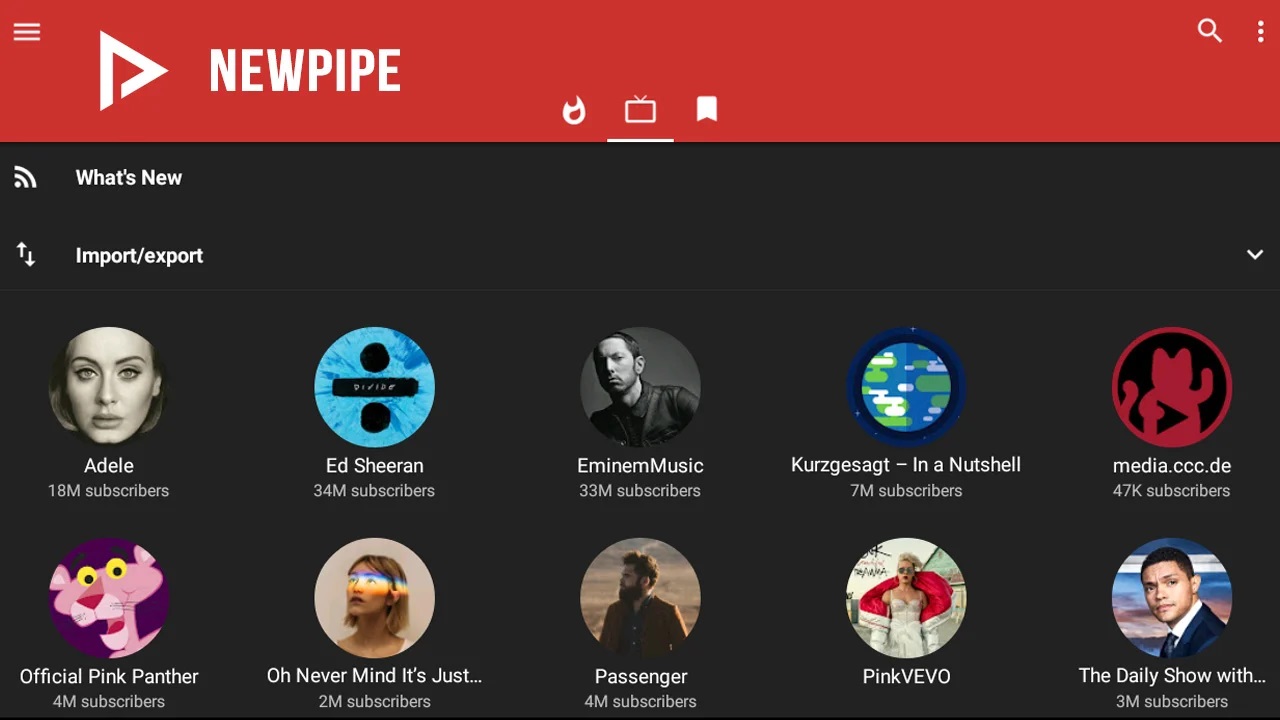
You cannot find NewPipe in the Google Play Store, if you want to use it, you need to download it directly at below
New Pipe ကိုGoogle Play Store မှာတွေ့ရမှာမဟုတ်ပါဘူး၊ အောက်ကလင့်လေးမှာ ဒေါင်းလော့ရယူပါ။

